Ok checking through my logs for the first time in ages – have to say thanks to the people over at Maximum PC for featuring me in their fave podcasts recently! 😀
Also I need to recheck my logs because this *couldn’t be right* – I can live with 21,586 visitors to MutantPop in the last week – scary thought but MutantPop has many parts – but it’s telling me I have 13,695 visitors to my feed and my top browser is iPodder:
1 iPodder/1.1.4 +http://ipodder.sf.net/ Hits: 3,304 Visitors: 2,726 12.89%
2 iPodder/2.0 +http://ipodder.sf.net/ Hits: 3,207 Visitors: 2,324 10.99%
3 iPodderX/2.2.8 (http://iPodderX.com) Hits: 2,381 Visitors: 2,160 10.21%
If that (+ all the other RSS/podcasting clients, from Nimiq, Dopple, NNW, Bloglines etc, I haven’t counted the ones I haven’t heard of) is correct I can’t have nearly 12,000 subscribers? I assume my log is seeing them as hits.
Still 12,000 hits just from Podcasting/RSS clients in a week? 😮 …but if everyone has their clients set to check every 30 minutes (worst case scenario – I guess actually most people have the default set which for iPodder is 2 or 4 hours) it’s 139 people. Phew.
Anyone know of more reliable ways to analyse these logs (or check for unique visitors) cos I’m sure I don’t have 12,000 subscribers…or do I? =:-o
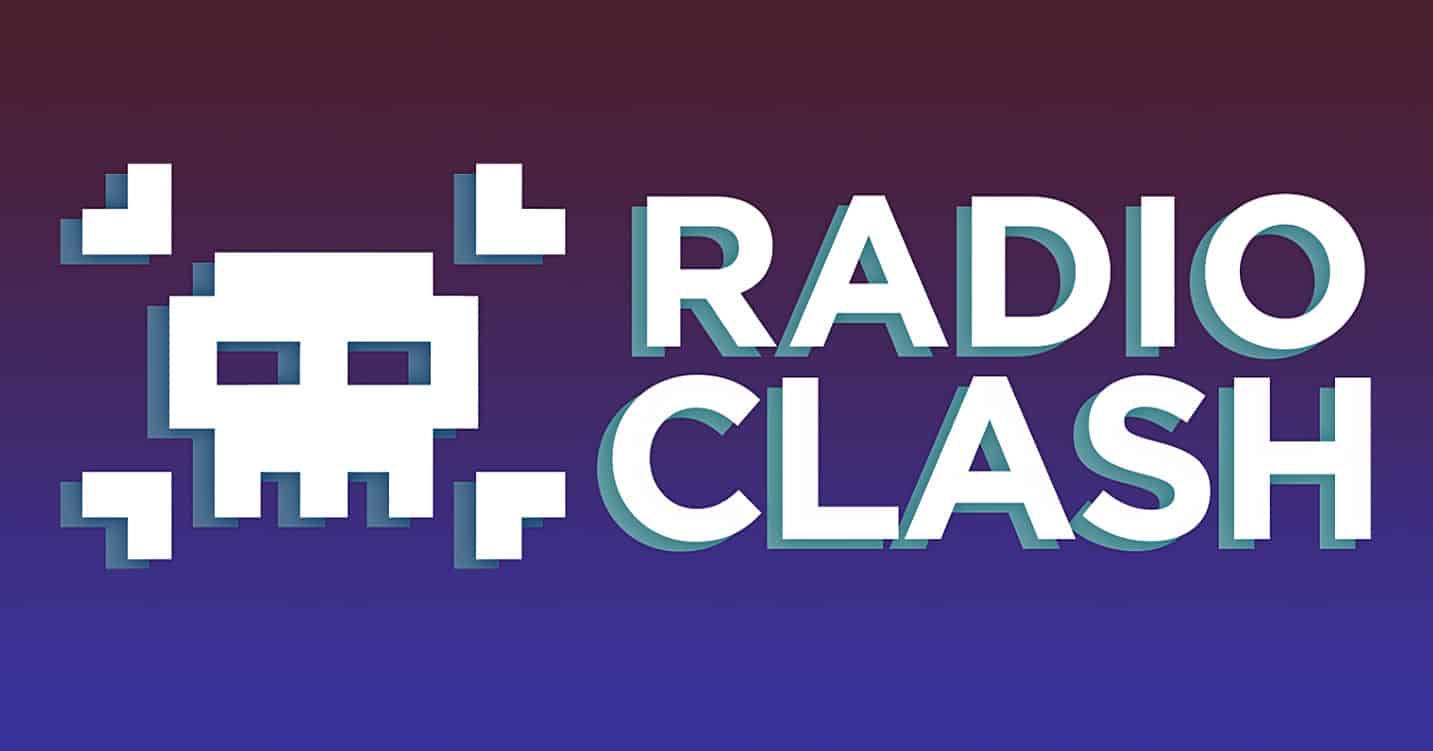

Leave a Comment! Be nice….