…and you’d expect them to talk together over Ethernet if I plugged them together, especially as one is XP?
BZZZT! Wrong…it magically worked for a short while then died totally. I have no idea why…tried all kinds of settings but the software helpfully that comes with XP to install onto your other machines works with all versions of Windows except…you guessed it…Windows 2000 Pro which I’m running.
I’m getting close to putting the DVD-RW drive back in one PC, burning all my data, then transferring the drive to the new PC…I don’t want to burn 20-30 gigs of data tho if I could just get this networking thing to work..AAARGH.
Any ideas from you networking geeks out there?
(anybody who mentions Mac networking being better gets a free trip to Hades, expenses paid…I fully expect to just plug a Mac Mini if I get one right in and it just works…annoyingly. Please don’t rub it in…)
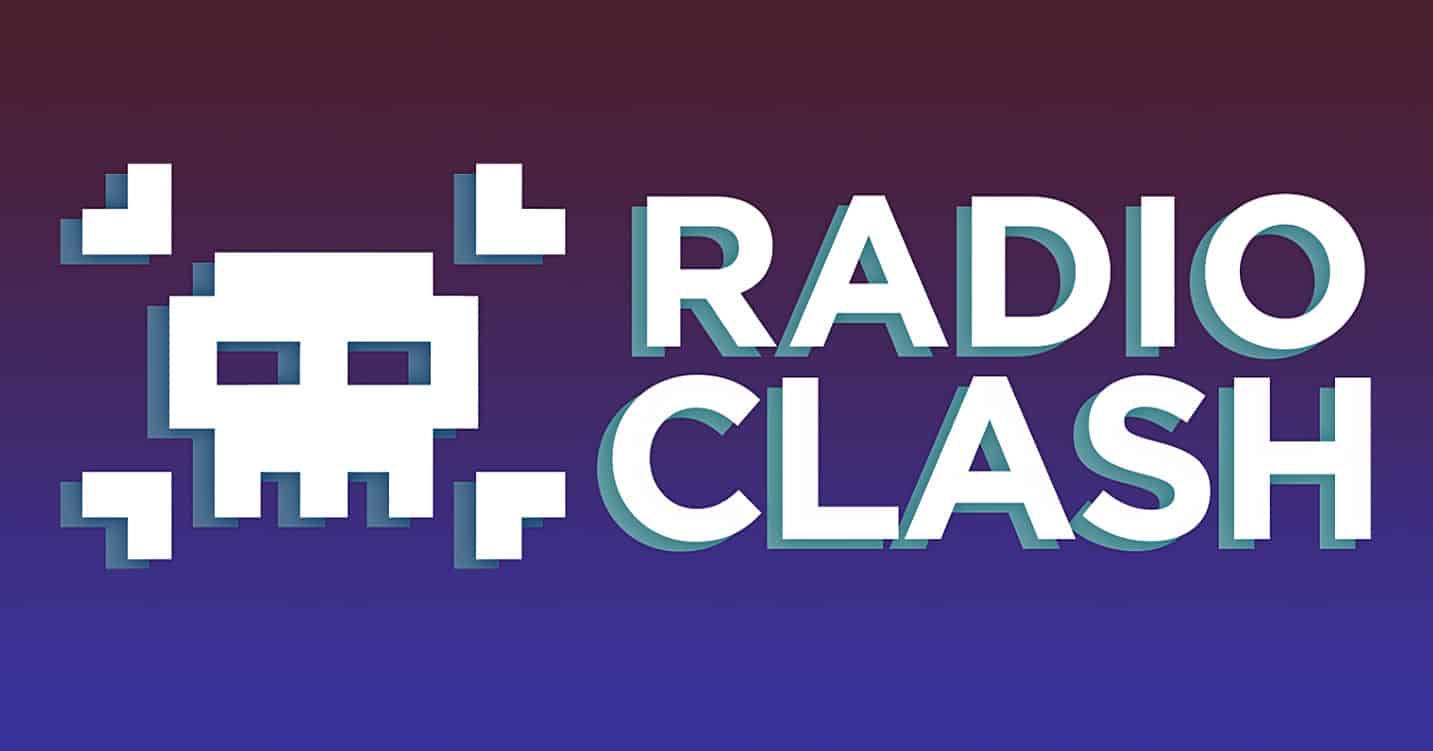

Leave a Comment! Be nice….